Add an Analytics Copilot to your SaaS product
Enable users to get answers via chat by analyzing and visualizing data from your product's API.
Google Analytics
A Copilot integrated into Google Analytics could answer questions like:
- What's the conversion rate from the most recent email campaign?
- Which blog post converts the best?
- Which channel has the best LTV/CAC ratio?
This improved user experience reduces the time-to-value for their users, meaning more of them stick around.

Simple setup
1. Upload API Spec and Docs
This defines the endpoints available and docs the the copilot can reference. Find out more here.
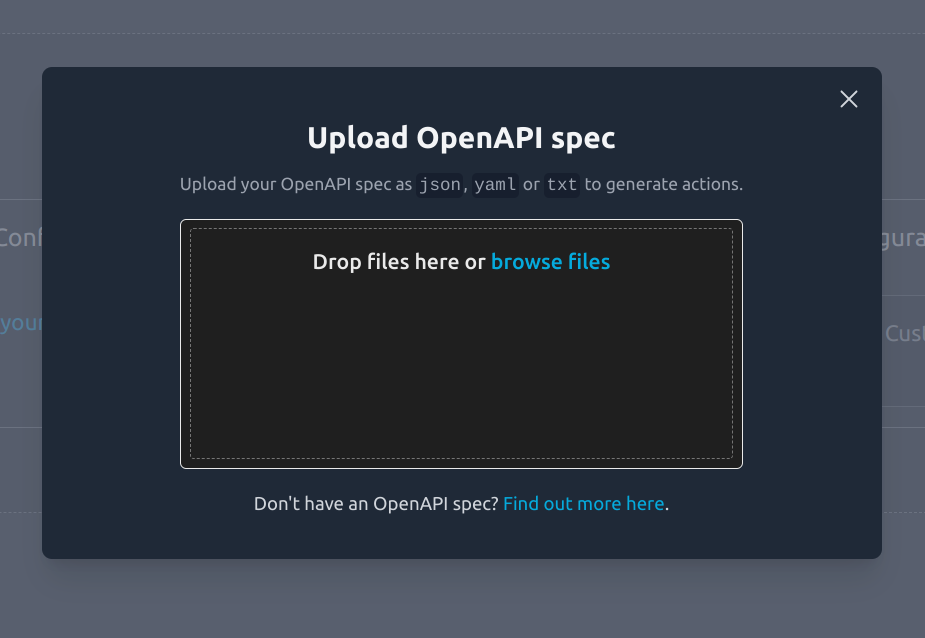
2. Test in playground
Evaluate the assistant before deploying. You can connect to your API from the playground.
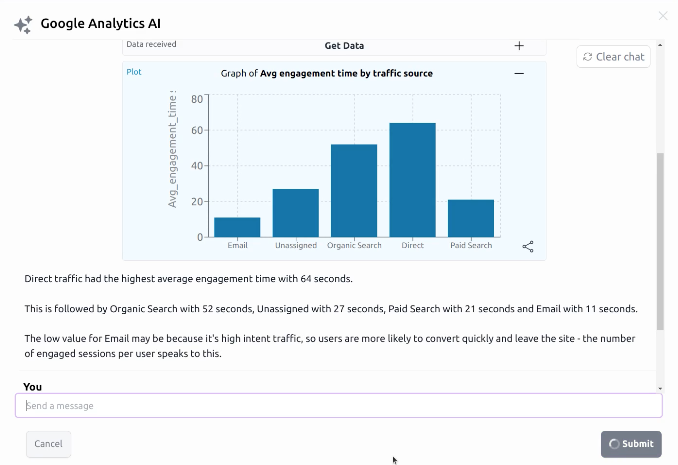
3. Integrate
Once you're happy, integrate the assistant into your codebase with a few lines of code.
<SuperflowsButton superflowsApiKey={SUPERFLOWS_API_KEY} AIname={"Acme Inc. AI"} suggestions={[ "What stage is the deal with B Corp?", "Get startups with >500 employees", "Who is leading with Space Inc?" ]} styling={{ brandColor: "#ffffff", slideoverSide: "right" }}/>Join product teams powering their UX with Superflows
-

Chris Smith
CEO, Ontik
-

Alistair Cotton
CEO, Integrated Finance
'We just launched our Superflows driven feature, our early users love it. Great team, great product'
'Superflows lets our non-technical team solve complex customer problems previously only engineers could'