Launch your product's AI assistant.
Without an AI team.
Get your users answers to complex analytics queries.
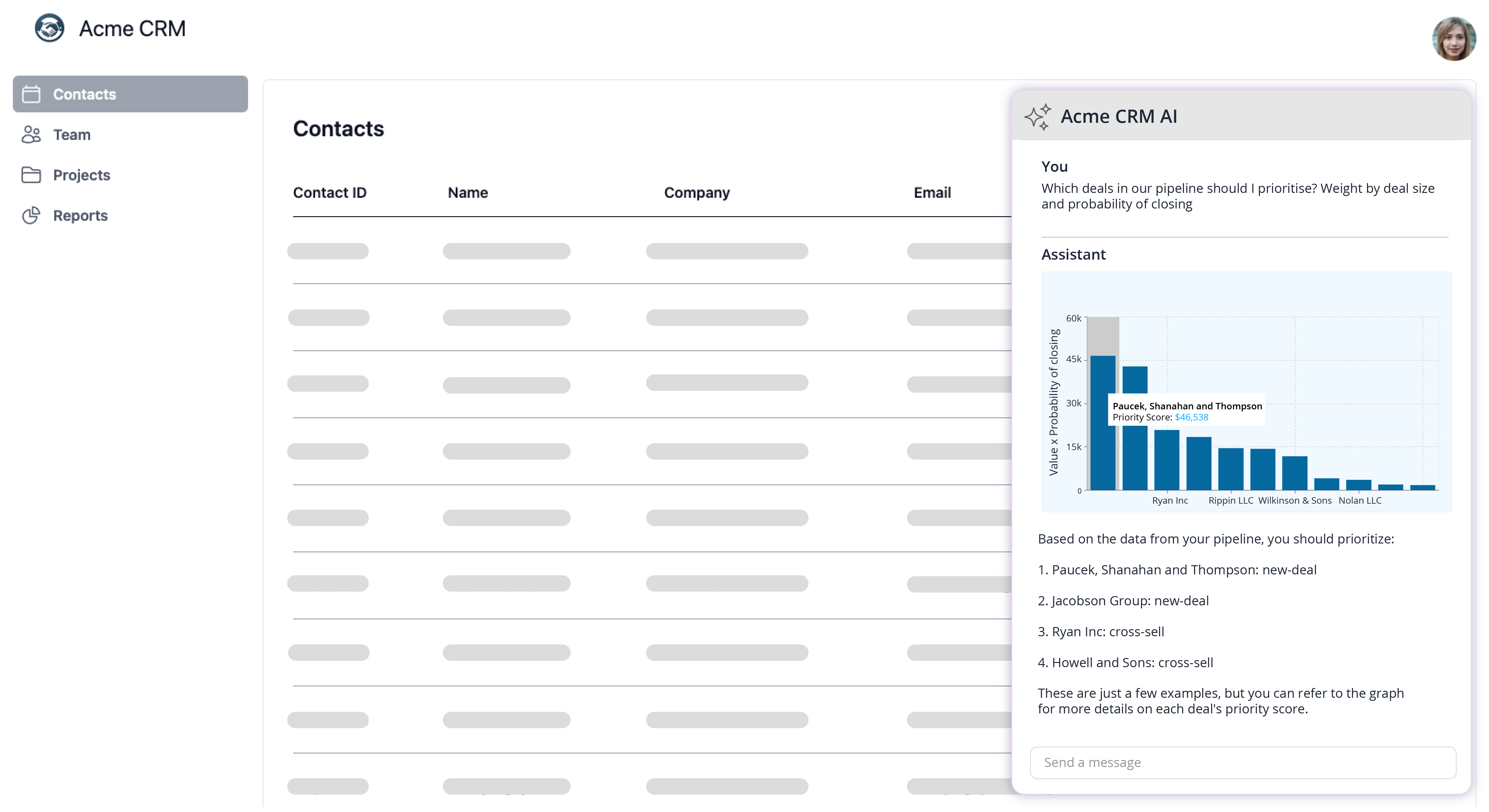
Delight your users

Increase user engagement and retention
Help your users get the most from your product, providing guidance and insights into their data.

Build fewer dashboards
Instead of spending dev time on building new dashboards, with Superflows you can give your users any plot they need.
AI chat that does everything your product can
Analytics
Superflows gets your users the answers they need in seconds. It calls your product's APIs to get data, and then writes code to crunch the numbers and give your users the insights they need.

Actions
Superflows can take actions on behalf of your users. It prepares actions for users, and asks for confirmation before completing them. Anything your product can do, your AI assistant can do too.

Documentation
With Superflows integrated, users always have access to a product expert to help them get the most from your software.

Why choose Superflows
Help your users achieve more
Reduce the time it takes your users to get answers from hours to seconds.
Save engineering time
Building in house takes over 6 months. With Superflows it takes weeks.
Stay in control
Approve answer formats, so you can trust your AI assistant won’t go off the rails.
Get a proof of concept built for you
Book a workshop
Our team will evaluate your requirements and guide you on best practices.
We build a PoC in 2 weeks
We will build the proof of concept, tailored to your needs.
Evaluate and go live
Evaluate and adjust your AI assistant behaviour before going live.
Built for product teams at SaaS companies
HOW IT WORKS
Define the endpoints available and docs your assistant can reference.
Configuration and testing
Upload your OpenAPI spec and docs, and Superflows will build your AI assistant. Configure authentication, and start testing in the playground.
Join product teams powering their UX with Superflows
-

Chris Smith
CEO, Ontik
-

Alistair Cotton
CEO, Integrated Finance
'We just launched our Superflows driven feature, our early users love it. Great team, great product'
'Superflows lets our non-technical team solve complex customer problems previously only engineers could'
CRM Copilot
CRMs are incredibly powerful and flexible, but this can lead to a steep learning curve. With an AI copilot, users simply type in a box to get information and complete tasks.
They can ask questions and give commands in chat:
- Which deals in our pipeline should I prioritise? Weight by deal size and probability of closing
- How should I progress these deals?
- Create tasks to remind me to take these steps
- Which outreach strategy has generated us the most leads this month?
This improved user experience means more users are activated, stick around, and close deals through your CRM product.