Add an AI Copilot to your SaaS product
Build and deploy an AI Copilot in a day. It connects to your API, letting users get answers and perform tasks via chat.
Open Source
Follow us on GitHub. Watch the releases for each repo, get notified for new features, and make feature suggestions.
AI user assistance
With Superflows integrated, users always have access to a product expert to help them get the most from your software.
Quick actions
- Add a step to sales pipeline...⌘N
- Export all contacts to excel...⌘F
- Show all interactions with customer...⌘H
- Send email to customer...⌘L
Recent
Built for product teams
Our control dashboard makes setting up and configuring your product assistant easy.
Actions
Testimonials
Join product teams powering their UX with Superflows
-

Chris Smith
CEO, Ontik
-

Alistair Cotton
CEO, Integrated Finance
'We just launched our Superflows driven feature, our early users love it. Great team, great product'
'Superflows lets our non-technical team solve complex customer problems previously only engineers could'
Getting started
Simple setup
1. Upload API Spec and Docs
This defines the endpoints available and docs the the copilot can reference. Find out more here.
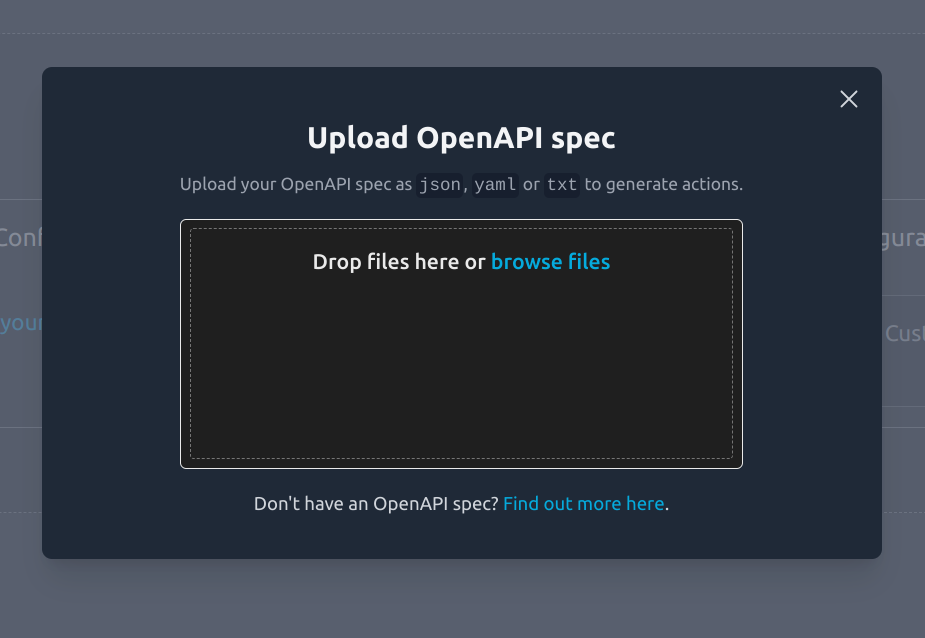
2. Test in playground
Evaluate the assistant before deploying. You can connect to your API from the playground.
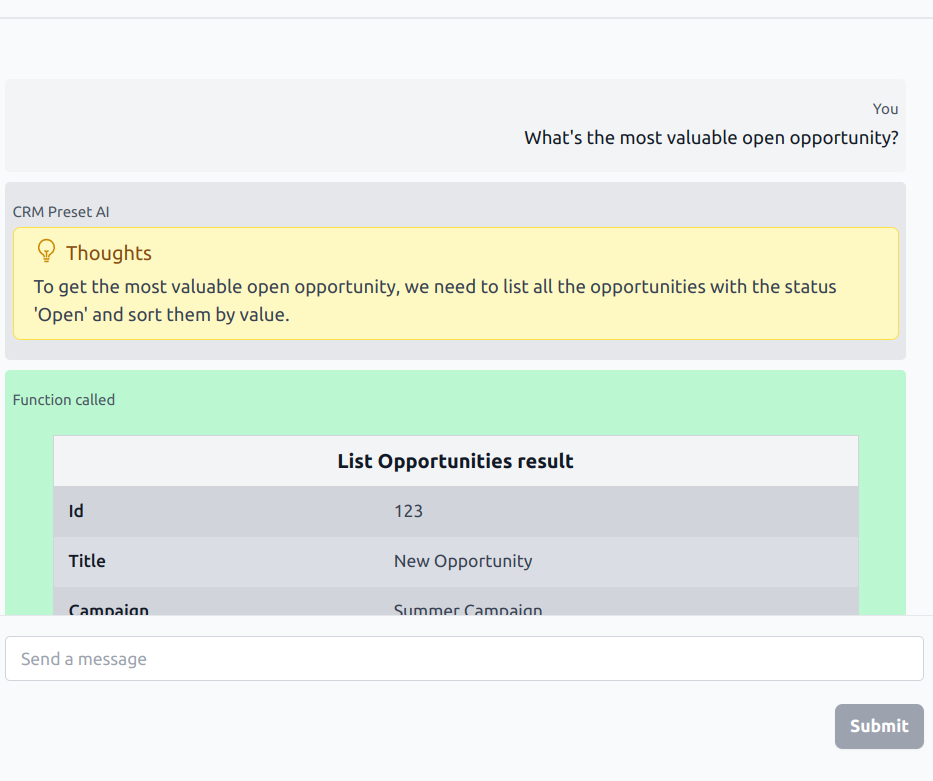
3. Integrate
Once you're happy, integrate the assistant into your codebase with a few lines of code.
<SuperflowsButton superflowsApiKey={SUPERFLOWS_API_KEY} AIname={"Acme Inc. AI"} suggestions={[ "What stage is the deal with B Corp?", "Get startups with >500 employees", "Who is leading with Space Inc?" ]} styling={{ brandColor: "#ffffff", slideoverSide: "right" }}/>Use case
CRM Copilot
CRMs are incredibly powerful and flexible, but this can lead to a steep learning curve. With an AI copilot, users simply type in a box to get information and complete tasks.
They can ask questions and give commands in chat:
- Which deals in our pipeline should I prioritise? Weight by deal size and probability of closing
- How should I progress these deals?
- Create tasks to remind me to take these steps
- Which outreach strategy has generated us the most leads this month?
This improved user experience means more users are activated, stick around, and close deals through your CRM product.